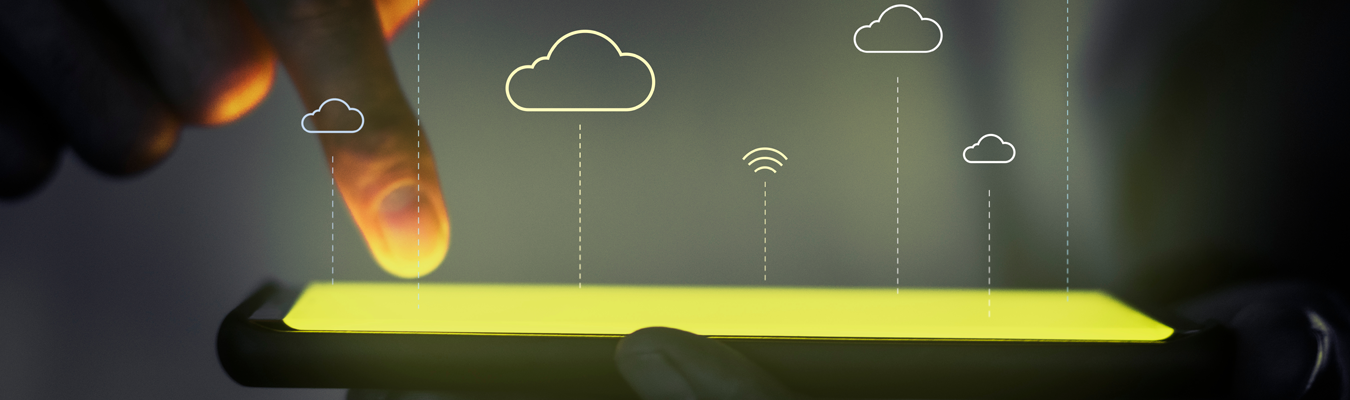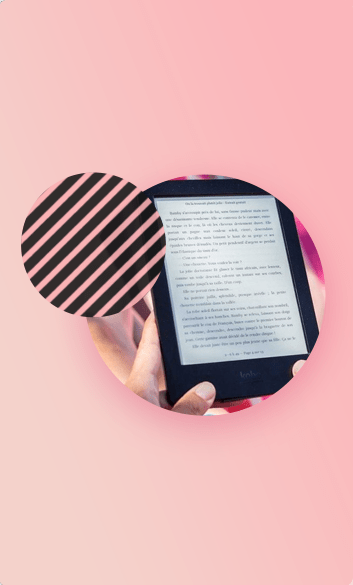What is AWS Foundational Technical Review (FTR)?
The cloud landscape is thriving, and savvy businesses are turning to Amazon Web Services (AWS) to build secure and scalable solutions. But for Independent Software Vendors (ISVs) and partners, standing out in a competitive marketplace requires showcasing expertise. Enter the AWS Foundational Technical Review – a powerful tool to validate your solutions and unlock significant benefits.
The AWS FTR helps you identify and remediate potential risks in your software, solutions or services. The FTR can be categorised into service-based and solution-based reviews, each tailored to different types of offerings. Whether you’re offering a SaaS product or having customers deploy your software, the FTR guides you in applying AWS Well-Architected best practices tailored to your needs. This self-service review is beneficial at any point in your cloud journey and remains valid for three years after approval.
Benefits of Performing an AWS Foundational Technical Review
- Fast-Track Sales: Accelerate co-selling with AWS, expanding your market reach and revenue.
- Enhanced Customer Satisfaction: Deliver secure and scalable applications that keep users happy.
- Competitive Edge: Gain a validated and differentiated Partner status from AWS, ensuring your SaaS solutions meet the highest standards.
- Unlock Partner Programs: Access exclusive programs like Service Ready, Competency, and ISV Accelerate.
- Stand Out from the Crowd: Earn the trusted “Reviewed by AWS” badge to showcase your solutions’ quality.
Types of AWS FTR Components
The process and requirements for the AWS FTR vary based on the deployment and management of your product’s components. Components are categorised based on
- Who is responsible for deployment (AWS Partner or customer)
- Where the software runs (AWS or another environment).
For products with both partner-hosted and customer-deployed components, the FTR process involves fulfilling the specific requirements for each type separately.
Type 1 - Partner Hosted Component Running on AWS
You can view the technical requirements for completing your review in the Partner Hosted AWS FTR Validation Checklist
Partner Hosted on AWS components are deployed, owned, and managed by AWS Partners themselves. This category primarily includes Software as a Service (SaaS) applications running within AWS accounts owned by the partner. If an AWS Partner deploys and manages software on behalf of their customers, they also fall into this classification.
To complete an FTR for a software product that includes a Partner Hosted component on AWS, provide a security report from an automated tool and a completed self-assessment covering all AWS accounts used for processing customer data. Note that if the AWS Partner deploys and manages software they do not own or develop, this offering should be classified as a managed service, exempting it from the FTR requirement.
uCloud, Noventiq’s proprietary Cloud Management Platform (CMP), exemplifies a Partner Hosted Component Running on AWS. Designed to support Managed Services teams, uCloud enables rapid scalability to meet the demands of a growing customer base requiring 24/7 managed services support. uCloud consolidates monitoring, standardises reporting, reduces manual intervention, and leverages automation for significant time and cost savings. AWS has validated uCloud through its Foundational Technical Review, affirming its status as a certified software solution on AWS.
Type 2 - Customer Deployed on AWS
You can view the technical requirements for completing your review in the Customer Deployed AWS FTR Validation Checklist
Customer Deployed on AWS components operate on instances, containers, or serverless functions within a customer’s AWS account. These can include Amazon Machine Images (AMIs) available through AWS Marketplace or other packaged software licensed for customers to use on their compute resources.
uDMS by Noventiq is a prime example of a Customer Deployed on AWS component, featuring AI-driven document processing capabilities. It effectively tackles modern document management challenges by enabling organisations to efficiently centralise and manage documents in digital formats through a high-performance, searchable repository. uDMS is built on a serverless, event-driven, and distributed architecture, representing a cutting-edge solution for cloud-based document handling. AWS has validated uDMS through its Foundational Technical Review, certifying it as a qualified software solution on AWS.
Type 3 – Customer Deployed outside AWS
You can view the technical requirements for completing your review in Customer Deployed outside AWS FTR Validation Checklist
These components are deployed and managed by the customer on infrastructure outside of AWS while integrating with AWS services or other components within the customer’s or an AWS Partner’s account. Typical examples include software running on IoT devices that connect to AWS IoT and on-premises appliances that sync data with AWS.
Type 4 - Partner Hosted Component Running outside AWS
You can view the technical requirements for completing your review in the Partner Hosted Component Running outside FTR Validation Checklist
Partner Hosted outside AWS components are deployed, owned, and managed by AWS Partners on infrastructure outside AWS. These components must integrate directly with customers’ AWS environments, either by assuming IAM roles, serving as event sources for Amazon EventBridge, or establishing direct network connections with AWS resources.
Type 5 - Data and Machine Learning Products on AWS Marketplace
You can view the technical requirements for completing your review in the Data and Machine Learning Solutions FTR Validation Checklist
Data and Machine Learning Products on AWS Marketplace undergo validation against AWS Marketplace requirements before listing and meeting FTR criteria upon request. Submit an FTR using the provided self-assessment checklist for these products.
Type 6 - AWS Direct Connect Products
You can view the technical requirements for completing your review in the Direct Connect FTR Validation Checklist
Direct Connect Foundational Technical Review requirements ensure that solutions leveraging AWS Direct Connect adhere to best practices for security, availability, and operational resilience. The checklist is designed for partners offering Direct Connect solutions, assisting customers in establishing and managing network connectivity between AWS Direct Connect locations and their infrastructure.
Type 7 - AMI and Container Based Products on AWS Marketplace
Type 8 - Data Exchange (ADX)
Steps to Conduct an FTR for AWS Validation
- Getting Started:
- Identify the software/ solution or services you want to get validated by AWS.
- Download the FTR checklist and User Guide.
- Prepare Documentation:
- Allocate a technical resource familiar with your AWS environment.
- Fill the checklist with information relevant to your software/ solution or services.
- Prepare a solution design document for Software/ Solution FTR and deployment document for Service FTR. If applicable, prepare a security tool report. This report is required only for Partner Hosted solutions and can be generated automatically using AWS Security Hub or other tools.
- Submission Process:
- Log in to Partner Central > Build > Offerings > View Details of existing or Create Offering > Validations.
- Upload the self-assessment checklist, solution design document/ deployment guide and, if applicable, the Security Tool’s Report to request an FTR.
- Request an FTR.
- Post-Request Submission:
- During the approval process, AWS technical team may come up with a few queries/ observations. Address them and reupload all required documents.
- Post-Approval:
- You will get the confirmation from AWS once your FTR request gets approved.
- Your solutions/ services will get public at partner page.
- You will get an FTR logo which you may use with your software/ solution or service.
*Note: The steps and checklists vary depending on the hosting options. Due to the length of this article, we have only included steps for solution based FTR. For detailed information on all FTR component types, including Partner Hosted validation and automated tools, please refer to the official AWS documentation at: https://aws.amazon.com/partners/foundational-technical-review.
Best Practices to perform an AWS Foundational Technical Review
To ensure a smooth and successful AWS Foundational Technical Review (FTR), it is essential to thoroughly prepare by understanding the FTR requirements and the AWS Well-Architected Framework. Gather all necessary documentation, including architecture diagrams and security policies. Utilise the AWS Well-Architected Tool to regularly review and improve your workloads and adopt AWS-managed services to enhance reliability. Focus on operational excellence by automating processes and implementing continuous monitoring. Adhere to industry standards and maintain compliance documentation.
Ensure that the AWS Security Hub report is complete and generated without manipulation. If any issues are identified, perform the necessary remediations before submitting the report. During the audit, if certain findings are not applicable to your solution, provide a proper justification statement. If you are unsure about any specific audit points after remediation or if no remediation is needed but justification is provided, discuss these with the Partner Solutions Architect to resolve any issues before submitting the FTR.
Engage with your AWS Partner Solutions Architect early, communicate frequently, and treat the FTR as an iterative process for continuous improvement. Address any feedback promptly, keep detailed records of remediations, and ensure all changes are well-documented.
Get Started with AWS FTR Today!
For CXOs of ISVs and product companies, achieving an AWS FTR is a strategic move that can greatly enhance your solution’s credibility and market reach. By adhering to AWS best practices and continuously optimising your architecture, you set your company up for long-term success on the AWS Marketplace. Follow this guide to efficiently navigate the FTR process and unlock the full potential of your AWS partnership.
Ready to validate your solution and unlock the power of AWS? Reach out to our experts and start your FTR journey today!
Disclaimer
This article is based on information from the official AWS website as of April 20, 2025. AWS services and documentation may change over time. For the latest updates, please refer to official AWS resources.