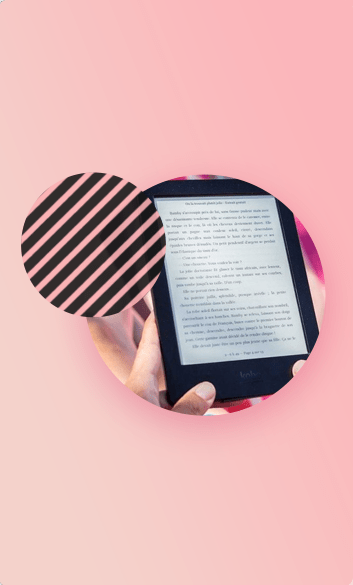Enjoy the benefits of reliable, scalable, managed open source database with AWS Aurora
AWS Aurora launched a couple of years back is a fully managed relational database engine, and has become immensely popular. This is because customers have found that Aurora combines the reliability, scalability, speed of high-end commercial databases with the simplicity and cost-effectiveness of open source databases.
AWS Aurora is Amazon’s internally developed database which is designed to be compatible with MySQL 5.6, so that existing MySQL applications and tools can run without requiring modification. More importantly, customers can easily migrate applications to Aurora by simply taking a snapshot, eliminating the need for expensive third-party migration tools.
AWS has used service-oriented architecture principles to deliver high performance with Aurora. It has created individual layers such as storage, logging and caching to scale out, while keeping the SQL and transaction layers using the core MySQL engine. This allows higher performance than traditional MySQL performance.
Key AWS Aurora Features
Storage Auto-scaling: As your storage needs grow, Amazon Aurora will automatically grow the size of the database volume in increments of 10 GB up to a maximum of 64 TB. You won’t need to provision excess storage for your database as Amazon offers this seamlessly, without downtime.
Fault tolerant and Self-Healing: Each 10GB chunk of database volume is replicated six ways, across three Availability Zones. Amazon Aurora storage is fault-tolerant, handling the loss of up to two copies of data without affecting database write availability and up to three copies without affecting read availability. Amazon Aurora storage is self-healing as data blocks and disks are continuously scanned for errors and replaced automatically.
Multi AZ deployments with Aurora replicas: Amazon Aurora uses RDS multi A-Z technology to automate failover to one of the Amazon Aurora replicas in any of the Availability Zones. If no Amazon Aurora replicas have been provisioned, Amazon RDS will automatically attempt to create a new Amazon Aurora DB instance, in the case of failure.
High Throughput with low jitters: Amazon Aurora uses a variety of software and hardware techniques to ensure the database engine optimizes compute, memory and networking capabilities. I/O operations use distributed systems techniques such as quorums to improve performance consistency. This allows very high throughput performance of up to 5X over stock MySQL 5.6 on similar hardware.
AWS Noventiq is experienced in helping companies migrate from MySQL to AWS Aurora. Migrating MySQL to AWS Aurora entails only six steps, but requires in-depth knowledge and understanding of AWS infrastructure to achieve the desired objectives smoothly and efficiently.
Step 1: Make read replicas of MySQL and stop that replication to prevent the binary log from being deleted.
Step 2: Start Aurora.
Step 3: Construct replication with MySQL as master and Aurora as slave.
Step 4: Switch MySQL to read only, temporarily disabling some functions.
Step 5: Switch the access point to Aurora, application by application. Once the switch is made, all functions become active again.
Step 6: Stop MySQL
.